Gaim
Gaim is a instant messenger program that allows you to connect to many different messenger servers, including MSN Messenger, ICQ, Yahoo!, AIM and IRC all within the same client. As well as avoiding the hassle of using different programs to connect to each messenger server it also has a huge number of ways that it can be customised to make it much easier to use. In this blog I will look at some of these and compare it with the popular MSN messenger client.
For me the biggest problem with MSN messenger is that in your list of friends all you see is the names they have chosen for themselves. This name could be anything from their real name to a random witty quote. As entertaning as this quote may be this is a big problem because when you glance at the list of contacts you have no idea who anyone is! Gaim solves this problem by giving the user the ability to set their own alias' for their buddies. This means that you can immediately spot the friend that you want to talk to and start a conversation. This is demonstrated in the screen shot below:

The other big improvement of Gaim over MSN messenger is tabbed chatting. Much like tabbed browsing used in browsers such as Mozilla Firefox and Opera this avoids having lots of separate windows open for each person you are talking to, but instead organises them into tabs which are displayed at the top of the chat window. This not only means that you desktop does not get cluttered but also makes it easier to see who is talking because if someone has sent you a message that you haven't read then their name (which labels the tab) will be red, and if someone is currently typing a message then their name will be green. Here is an example of tabbed chatting:
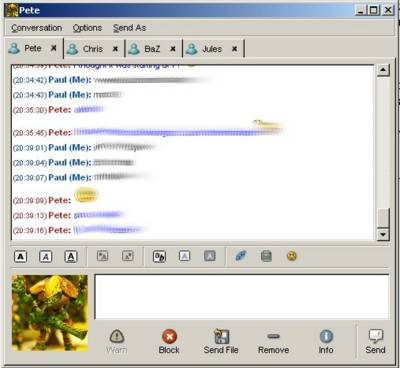

1 Comments:
well, it is kinda the last day of posting, and we're all a bit behind on posts :(
Post a Comment
<< Home