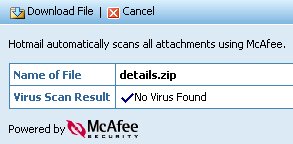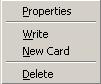No Virus Found?
A few days ago I received an email from a friend of mine with the subject "Hi", no text in the body and an attachment called "details.zip". Because of my computer knowledge I instantly recognised this as a virus, but I downloaded it anyway to scan with my virus scanner, and it turned out to be the worm Mabutu.
It just happens that this email was received in my hotmail account which claims to scan attachments for virus's before you download them and it didn't spot the virus. For me the fact that their scanner failed was no problem, because I scan all attachments myself, and don't open attachments at all if they are in anyway suspicious.
However the hotmail service is aimed at a very broad spectrum of computer users, including the complete novice. I suspect that (even though some will be suspicious at first) after reading this: